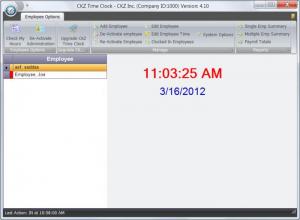CKZ Time Clock
4.10.01
Size: 16.34 MB
Downloads: 4513
Platform: Windows (All Versions)
Let's imagine you are the owner of a large company and you would like to efficiently manage the working hours for all your employees. You could do this by using pen and paper, but this is not an efficient way of managing working hours and will make you lose a lot of time and effort. Turning to software would be the best idea. A software like CKZ Time Clock will do the trick.
If you pay attention to the name of the program, you will quickly understand its main function, which is managing working hours for any employee of a firm. This can be performed with a single click. Speaking about clicks, this is the method of installing this Windows application, as a few clicks are enough to get the program installed.
The interface of CKZ Time Clock features a large check in button that, once pushed, it will make the program record working hours for a certain employee. The program includes a single sample employee when it is launched for the first time, but an unlimited number of them can be easily added. Each employee can check his own time by entering his email address and a password.
For making use of the program's features, first of all, the user should add some information regarding his company and should go through the settings, for making sure that everything is correctly configured. After having done this, he can start adding employees. The information that can be added about them ranges from name, age, occupation to phone number of supervisor name. While an employee is checked in, a green color will be displayed to it in the interface, letting the user know that he's working. The color will be changed to red when the employee checks out.
While in idle, the software's interface displays a real-time large clock, allowing one to quickly find out what time it is.
Pros
It features a simple check in and check out button for counting working hours for employees. Besides that, an unlimited number of employees can be added to the program. Furthermore, each employee can check his working hours by entering his email address and a password.
Cons
Some users may find the program a bit too simple. CKZ Time Clock is an efficient solution for counting working hours for all the employees of a company.
CKZ Time Clock
4.10.01
Download
CKZ Time Clock Awards

CKZ Time Clock Editor’s Review Rating
CKZ Time Clock has been reviewed by Jerome Johnston on 26 Mar 2012. Based on the user interface, features and complexity, Findmysoft has rated CKZ Time Clock 4 out of 5 stars, naming it Excellent